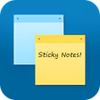Tool for putting files you need to protect into the cloud for long-term storage
Tool for putting files you need to protect into the cloud for long-term storage
Pros
- Uploads files fast
- Supports most types of documents
- Works with many different applications
- Integrates seamlessly with the OS
Cons
- Occasionally run into size limits
- Questions about privacy
Google Drive is a seamless cloud storage agent that's designed to work every bit as simply as a piece of physical storage media. While it doesn't normally go so far as to present a single drive letter assignment the way that a thumb drive might, Google's storage solution is remarkably easy to use. In fact, it might be even easier to work with than local media for those who haven't worked too much with File Explorer in the past and have more command over web-based applications.
At its heart, Google Drive is a place for you to upload or download files from. Users can place any file system object into it and the app will usually store it for them. When a file is maintained on Google's servers, they won't have to worry about storing it locally. This makes it an excellent option for those who want a convenient backup location to store additional copies of files.
Some users may even think of Google Drive as a place to store files that are consuming local storage. While this might work well in an enterprise environment that encourages sharing, it's probably still best to keep local copies around in case something were to happen to a cloud connection. After all, Google Drive only functions as intended when you're connected to the Internet.
That being said, it makes it easy to reproduce local copies of anything that you save in it. Once a file has been uploaded to Google Drive, you're free to download it a virtually unlimited number of times. You can even provide a public link to share it with other people.
In some cases, you'll run into size limitations or be told that a file has been downloaded too many times in a single day and you'll need to wait before you can copy it again. This almost only happens to extremely popular public archives, so you might use Google Drive for years and never run into the issue. Even if you ever did simply waiting for its counter to reset is more than enough to solve the problem.
Privacy is going to be a more serious issue for some users, but even then there are some workarounds that make Google Drive a very useful resource even for those who consider themselves to be extremely privacy conscious. For instance, the app normally allows you to upload compressed folders.
As long as you encrypt your compressed folders with a good password, you should be at least relatively fine. This is especially true for anyone who uses a less common archive format. In most cases, Google Drive should support whichever format they use, thus making the software that much more functional in a wide array of situations.
PC users can rely on Google Drive to transfer files between different types of devices in this way. Windows users might find it difficult to get files over to mobile devices or Macintosh computers. Since Google Drive's web interface and various apps covers all of these machines, you'll be able to send files to them from whatever you're connected to. That should prove to be especially helpful for those who find themselves working in a primarily PC-based environment but occasionally have to support other kinds of machines.
Creative users might even want to use it to transfer documents between all of their various PCs even if they all run Microsoft Windows. Google Drive works so seamlessly with the underlying operating system that doing so is a breeze. It even includes its own version of a trash icon, so you won't lose something the first time if you accidentally delete it.
Automatic synchronization may not be a feature that many users find themselves turning to all the time, but it's going to be a big draw for some people. Google Drive can sync your files back and forth between any connected computers on a regular basis. You can also transfer pictures to Google Photos using the Google Drive app, which should help those who fear that they might lose some precious images if anything goes wrong with their machines.
Depending on the kind of files you're storing, you might want to set an automatic backup schedule so you'll never end up losing more than maybe a day or so of work if you were to suffer some kind of hardware failure. While Google Drive isn't designed to be a dedicated backup utility, it can certainly help in that department by providing a reliable container to place all of your objects.
Those who have multiple accounts might even want to configure it to synchronize their files across them. You'll quickly find more than enough options to set up even the most complex backup schema if you want to.
Pros
- Uploads files fast
- Supports most types of documents
- Works with many different applications
- Integrates seamlessly with the OS
Cons
- Occasionally run into size limits
- Questions about privacy
Pros
- Seamless connection with a user's Google account across devices.
- Cloud storage simplified and amplified for consumers.
- More storage available through monthly and annual subscriptions.
Cons
- Non-Google users may not like the Drive setup.
- Drive is powerful but somewhat simplified for the masses.
- Extra storage options are more expensive than competing platforms.
Google Drive brings file management and cloud storage to the masses. Anyone and everyone with a Google account can maintain a Drive account as well. Fortunately, Drive syncs across multiple devices and is accessible at all times. Users can store all of their files in one place, whether we're talking about documents, photos, or videos. Millions of people use Google Drive today for their storage needs. With that in mind, it's one of the better cloud storage solutions available at the moment.
Google Drive: Simple, Straightforward, Effective
To the average user, Drive works because it's simple and straightforward. An individual will understand right away how the platform works. They'll download the program, and then drag and drop files into cloud storage. Virtually all file types are supported, and managing individual or grouped files couldn't be easier. Plus, all users are given 15GB of free storage to start out with, while subscription plans are available, too.
Drive comes with certain benefits worth thinking about. For instance, files created in Google's own office suite (Sheets, Docs, etc.) don't count toward storage limits. Most high-quality photos from Google Photos won't count, either. Google often offers a security checkup each year for Google accounts, which grants an additional 2GB of permanent storage. Small perks like these make the platform even more enticing.
Google 's cloud storage platform syncs across devices as well. Since most people are signed into multiple devices, this feature is incredibly useful. Storing files from one device and accessing them from others couldn't be more seamless. On top of that, users can set their preferences on which files are synced and which devices are synced. Such functionality keeps things effortless for users every step of the way.
Drive Comes With Certain Downsides
While simplicity is key with Google Drive, that very same feature is also a weakness. Other cloud storage platforms might offer more functionality and higher customizability while coming with more of a learning curve. Also, Drive's subscription plans aren't always cheaper than the competition, and they don't always provide more storage. Google Drive is designed for the masses, sure, but users with unique usage cases might be disappointed.
Is Drive Worth Downloading and Using?
The average user will love everything Google Drive offers. Without a doubt, this particular platform is designed for the masses. Niche users will want to look elsewhere, but a majority of people with Google accounts will find Drive quite useful. Drive isn't the best cloud storage solution on the market. However, few programs and platforms manage to stack up against Google in appealing to the overwhelming majority of users on the Web today.
Pros
- Seamless connection with a user's Google account across devices.
- Cloud storage simplified and amplified for consumers.
- More storage available through monthly and annual subscriptions.
Cons
- Non-Google users may not like the Drive setup.
- Drive is powerful but somewhat simplified for the masses.
- Extra storage options are more expensive than competing platforms.